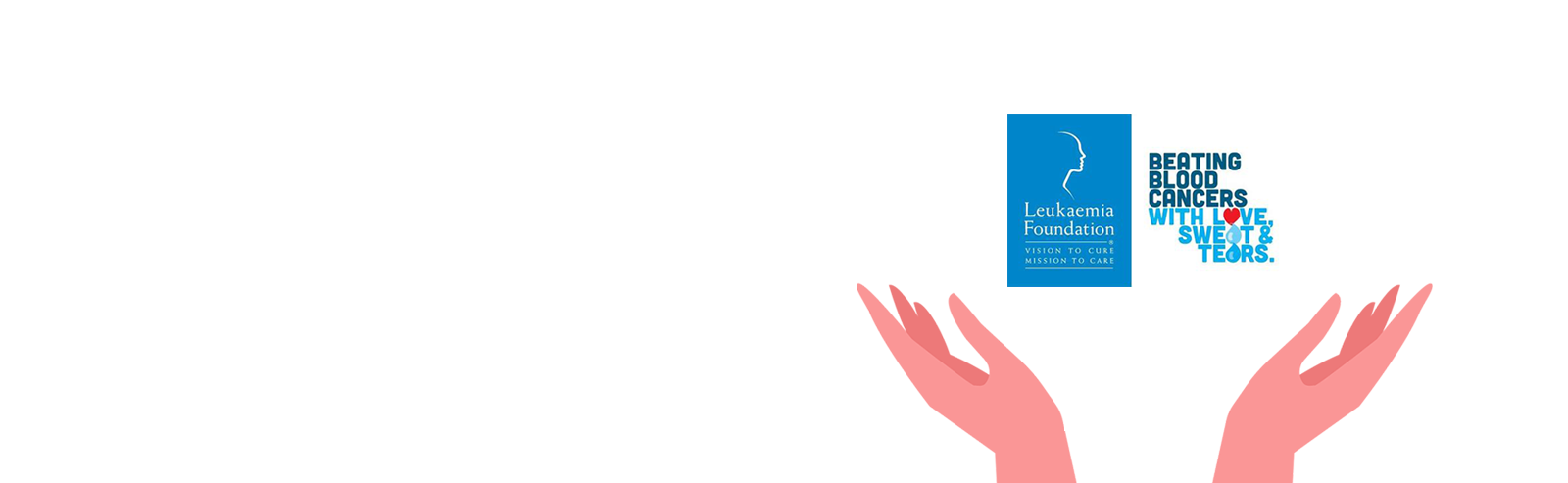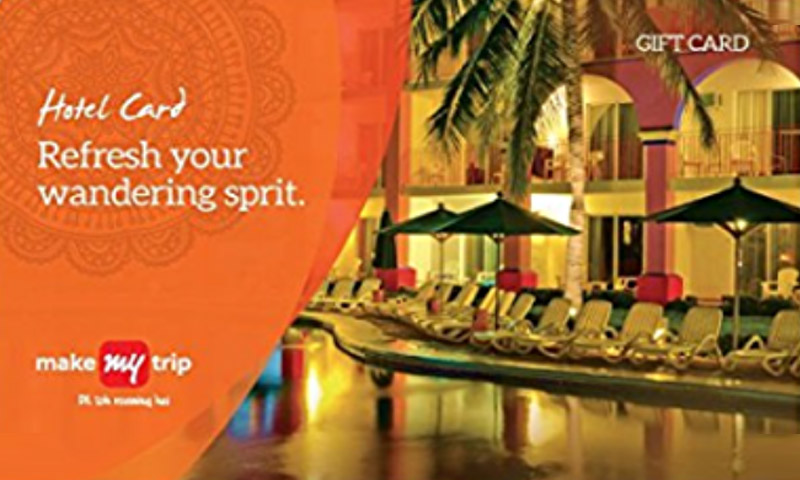save and support
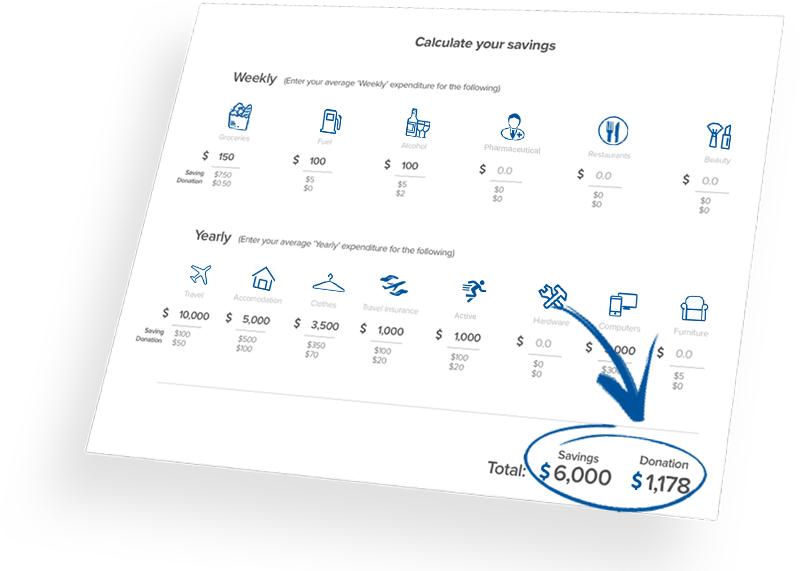
Step-by-step guides
Our Shop & Share Savings Program program gives you access to over one thousand online stores.
Step 1:
Click on the Online stores button, then search by category, store, keyword or simply browse through the list of options.
Step 2:
To access an online store simply click Shop now. You will see some details about nomintated churches and charaties, then by transferred to the store.
Step 3:
Once on the store’s website, you will need to create a new account with that store if you haven’t already.
In addition to the savings you make, 2% of your purchase will go to support the church or charity you have nominated.
Our Shop & Share Savings Program gives you access to over two thousand sale items every single day!
Step 1:
Simply click the Shop sales button on your Shop & Share Savings Program homepage. Search by store, by category or just browse through the current offers.
Step 2:
To access one of the specials, click on the Go To Store button.
You will see information about the charity your purchase will support, then you will be transferred to the online store.
Step 3:
Once on the website, you will need to create a new account if you don’t already have one.
When you sign up for our Shop & Share Savings Program, you will receive access to hundreds of promo codes every day.
Step 1:
Simply click the Promo codes button, then scroll through the promo codes, or if you are looking for something specific simply search by store or category at the top of the page.
Step 2:
Click on the claim Promo codes button. You will see a code appear, copy this code so you can paste it in the checkout of the online store you will be visiting.
Step 3:
Click on Go To Store to be transferred to the website you have selected. Here you will need to create a new account if you don’t already have one.
Step 4:
Select your item and go through to the checkout. On the checkout page you will find an area to apply your promo code. Paste in the code you previously copied and your discount will be applied.
In addition to the savings you make, 2% of your purchase will go to support the church or charity you have nominated.
To take advantage of 5% off in-store prices, simply use our e-Cards.
You can use them online, print them out or save them on your phone, to use in selected stores.
Step 1:
To purchase simply click on the e-Gift card button. Select the e-Gift card you would like and add to the cart, then proceed to checkout and fill in your details. The card will be emailed to you within 24 hours of your payment being received.
When purchasing an e-Gift card you will pay 5% less than the value of the card. For example, purchase a $100 Wish e-Gift card, and pay only $95. This is your saving and a great way to get added value from your Shop & Share Savings Program membership.
Step 2:
To use the cards simply take them into store or use them online.
Coles supermarket e-Cards can only be used in store. While the Woolworths WISH card can be used at all stores owned by Woolworths.
Our savings calculator is a great tool that you can use to work out how much you can save per week, month and year by using the Shop & Share Savings Program program.
Step 1:
Simply login to the Shop & Share Savings Program program through the login button, then scroll down to the savings calculator and click through.
Step 2:
Enter the weekly amount you typically spend in any of the handy categories provided. Your weekly savings will be shown in the middle column, and total yearly savings appear at the bottom of the page.
You can also see how much you will be donating to your chosen charity.
Step 3:
You can also calculate your yearly savings on big ticket items such as travel, accommodation, computers and homewares. Enter your yearly expenditure and see the savings start to grow!
As you can see it is very easy to save thousands of dollars per year, and support your nominated charity, all by shopping online as you normally would, but through our Shop & Share Savings Program program.
When you register for the Shop & Share Savings Program program you will be sent an ACA Health Fund Members Welcome Pack full of great discounts and promotional codes.
Step 1:
Simply logon to your Shop & Share Savings Program account and navigate to your dashboard. Go to your welcome pack to see the available deals and find one that you would like to use. Click on Claim Promo codes to view the offer.
Step 2:
You will see a page with terms and conditions relating to the discount. A description, redemption period, etc. To use the code, simply click claim promo code, then copy the code via the green copy code button. You can then visit the online store of the website you have selected.
Step 3:
Once you’ve found what you are looking for, go to the checkout and paste in your promo code. This will automatically apply your special discount, on top of any other special deals you may have selected.
You can also access your member’s pack in the welcome email you received when you signed up.
In addition to the savings you make, 2% of your purchase will go to support the church or charity you have nominated.
Get the best deals on thousands of flights, accommodation, packages and more on Expedia!
What are you waiting for? Here’s how to book and get the best accommodation deals with Expedia through Click Save Support.
Here’s how to book accommodation using the Shop & Share Savings Program program.
Step 1:
Login to your Shop & Share Savings Program. account and go to your dashboard.
Click on Member’s Pack and scroll down to Expedia and click Claim promo codes.
Step 2:
To access your discount, click on Claim promo code and copy code. By clicking Go to store, you will be taken to the Expedia website, where you can browse, choose and book your accommodation, along with any flights or holiday packages you might need.
Step 3:
Once you are ready to book, simply click Reserve to proceed to the checkout. Here you will find an area to apply your promo code. Paste in the code you previously copied and your discount will be applied.
Unfortunately, not all hotels on Expedia offer the same discounts. In some cases, you may see an error message saying the coupon is not valid for the hotel you have selected. If you receive this message, simply return to the results page to choose another great hotel from the list of options.
In addition to the savings you make, 2% of your purchase will go to support the church or charity you have nominated.